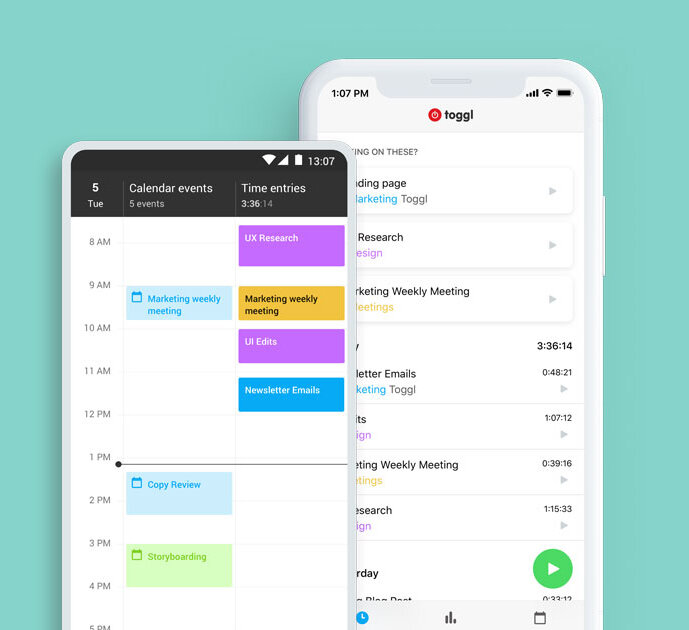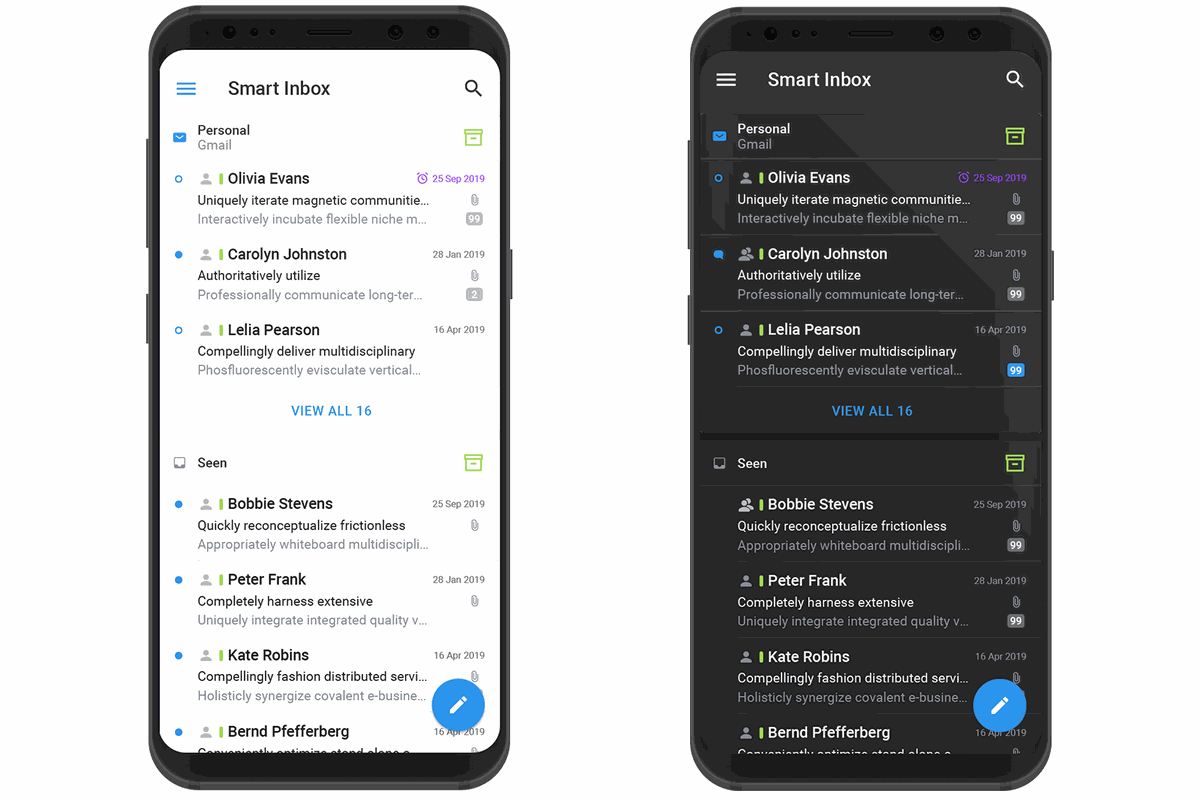My 5 Favorite Productivity Tools
I feel like everyone, regardless of their industry, can work more efficiently if they use the right tools. Over the years, I’ve tried numerous subscriptions and services to help me get my creative work under control. From when I started as a freelancer using simple apps like Todoist, to when our agency started to grow and we moved to Asana, here are the top five productivity tools I use to help create/uplift work effectively.
Monday
Project Management Software
Above I mentioned Asana, which is what we used for most of the 2019 year, but one of our clients had been using Monday to work with us and I realized why Monday would be a better platform for our entire operation. As a creative agency, many of our projects aren’t simply 'to-dos’ to check off. More often than not, we would check off a task, only to have to go back and make client revisions. And then again. And again. And again. Any professional creative knows this feeling, and so with Monday, we had a simple way to create a task, add it’s information, assign an owner and due date, and rather than ‘check-off’ the task, we would mark it as ‘Submitted’ once it was turned into the client. Then once the client approved the project, we moved it to ‘Done’ and we watched the completed tasks pile up quicker. Monday also offers deeper integrations and automations, working with some of the other resources I outline here.
The only thing I miss about Asana that Monday seems to not offer, is a ‘Recurring Task’, such as scheduling weekly posts or processing payroll.
For teams of 4 or more, I strongly recommend giving Monday a try. The cost is steep, but the time you save could more than pays for itself.
TOGGL
Time tracking software
I’ve tried them all, and Toggl is hands down the best time tracking software out there. It’s simple to create a ‘Client’ and then to create a ‘Project’ for that client, and then you simply track away. It works amazingly smooth on desktop, iPhone, and iPad, and syncs with a simple pulldown function. Plus, it helps us learn information like which projects are taking too much time, and maybe where we need to allocate more time. Each month we can generate a report for any client or project and send it straight to them in a PDF, in a variety of styles. Plus above all, nearly all the features of Toggl we need are on the free version - so it saves us what would be an added expense. Whether you’re a single freelancer working in your bedroom or a team of any size, trust me that Toggl is the best time tracker out there.
SPARK
E-Mail Application
Boy do I love emails. No, I’m not kidding. In today’s super connected world, people send me tweets, texts, DMs, Facebook Messages, and sometimes even call me - my most disliked of all. So why do I love emails the most? Nearly 132% of the time, I have to go back and reference directions on projects to make sure I’m doing them right, which is why I’m such a diligent notetaker - and a simple search of Spark always returns what I need. For many years I struggled using Gmail, trying to sign in and out of several accounts, but now all of my accounts for business and personal simply live in Spark, where I can see (and search) them all. Plus the swipe system is incredibly helpful, where I can swipe to pin emails I need to respond to, or configure my swipes for a number of functions, including integrating it into other services like Asana and Monday. How great is that.
sorted
Productivity Application
I really don’t have enough words for how great Sorted is, but to understand why you have to understand how I work. With applications like Monday, I plan long term - for the week and the month - and to counter that, I plan my days with Sorted. Usually each night before I fall asleep, I open Sorted and I see what’s going on first. Everyday starts off at 5:30 AM with a repeating task to go workout, and before I had a baby I usually did make that trip almost everyday. Then Sorted syncs with my calendar and shows all my meetings, consultations, and personal commitments on a nice simple timeline. As I look at what’s already going on for tomorrow, I can then add tasks to plan around the day - so for important projects that have to be done, I put them first on the app, which sends me a friendly reminder at the time I specify. Sorted has truly worked wonders with my daily productivity, mainly because it offers tons of great features in a simple to use app for every device.
timepage
Calendar Application
Last but not least I have to talk about Timepage, the calendar app that’s looks better and works better than all other calendar apps. The UI itself is one of the most beautifully designed apps on the market, allowing you to customize almost every aspect. It also has unique ‘auto-motion’ features, where if I have a very busy day it will cycle through events without me having to touch the screen. It has a native iPad app that makes scheduling great if I ever need to sit down and load up appointments. Moleskine, a company who also makes the best pocket sized notebook I also use daily, really outdid themselves with this app, and there is a matching app called Actions that integrates with Timepage to give you even more functions than before.